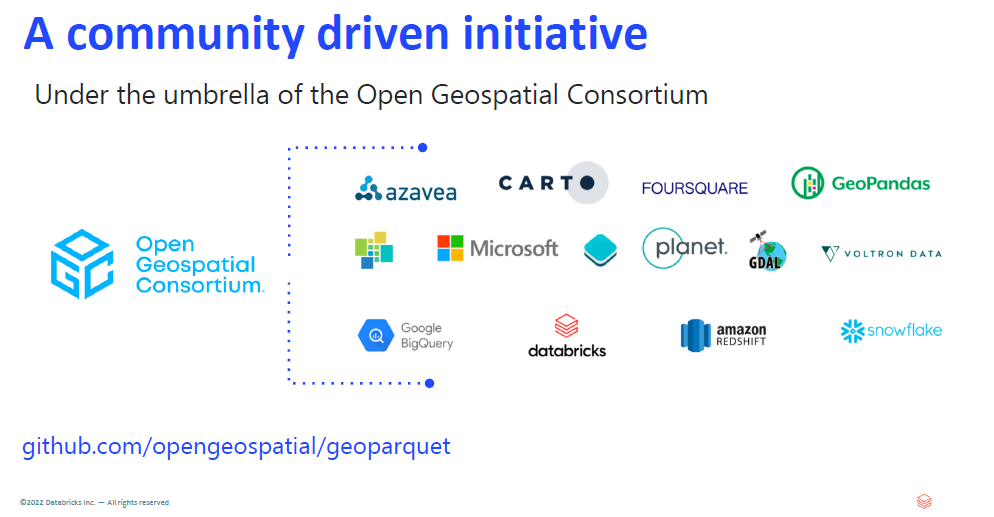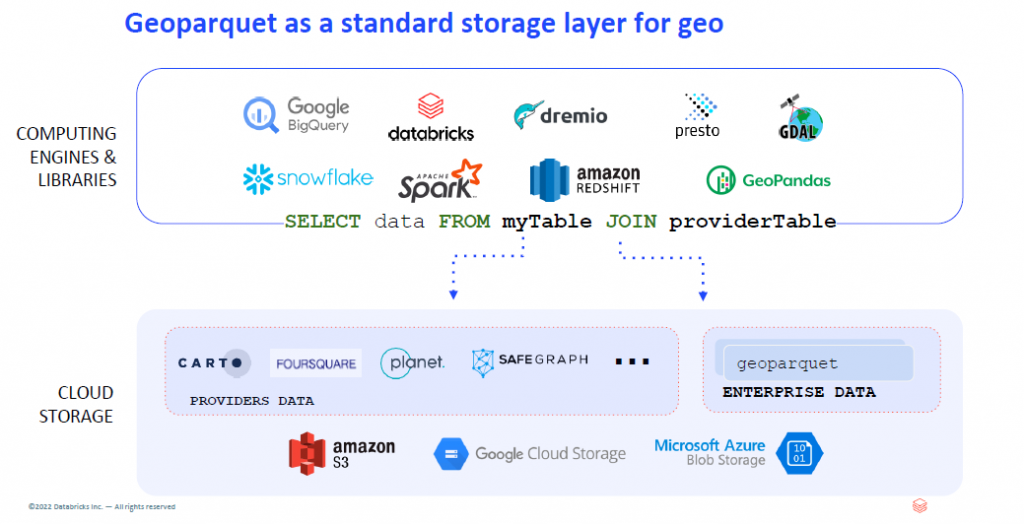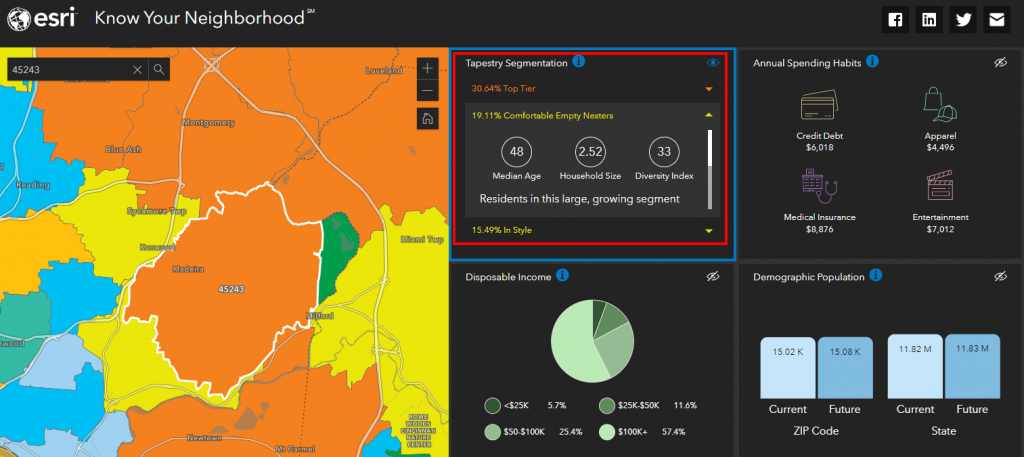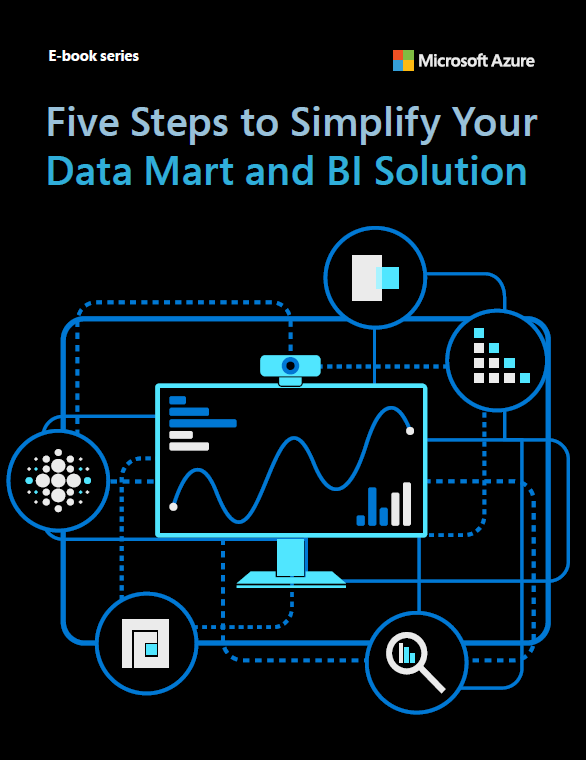Happy Summer! I’m looking forward to seeing Oppenheimer and Barbie on vacation next week. Both are summer blockbusters which are hot, hot, hot! Explosive and blowing up everywhere. So… What could be bigger and a “real-life actual” game changer?
Generative Pre-trained Transformer (GPT-4) and Large Language Models (LLM’s).
It’s hard to describe how jaw-dropping Open AI GPT-4 Plus is and for only $20 per month how it can change your life. The ability to load a dataset, run analysis, plot the results, and have the python code available with narrative describing the rationale behind advances statistics is unbelievable. It’s clean, fast, and overall, technically accurate. Note: I’ve executed the python code generated by GPT-4 in my own Jupiter notebook and Visual Studio Code to check the results.
I’ll post additional thoughts on my node.js Azure sandbox but don’t wait for me – go get a subscription and try it out for yourself!